- DATE:
- AUTHOR:
- The GEDmatch Team
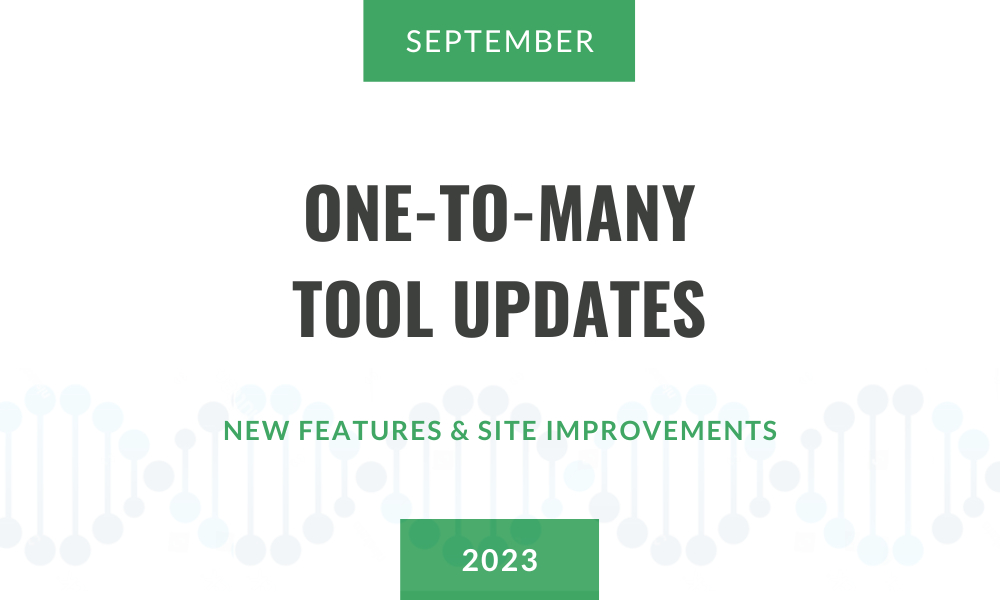
September Release: Updates to One-to-Many Tools
This week we released updates to our One-to-Many tools and these do represent a significant change to how results are displayed and how kits are entered into the tool.
Changes To The Kit Entry Field
The kit entry field was previously a free-form text field that required our users to copy and paste in kit numbers or enter them from memory. Kit numbers could also be entered using the web browser's autocomplete functionality.
We had many user requests to provide a dropdown that would list all of a user’s kits in their account for the One-to-Many tools instead of having multiple browser tabs open and copying/pasting kit numbers in between them.
This feature is now implemented in the One-to-Many tools. Simply click on the dropdown menu to pull up a list of your kits. You can also start to type in the kit number or name/alias, and the tool will narrow down the list of kits to the right one, allowing for quick selection.

You can also copy and paste any kit number into this tool as well. One side effect of this update is that the previously saved kits in your browser's autocomplete will not carry over to this new way of entering kits. But as you copy/paste kit numbers into this kit number field, the autocomplete in your browser will remember the kit number and remember them for the future.
One to Many Results Columns Update
We have also re-ordered the columns in the One-to-Many tool, moving the more important columns into focus towards the middle of the screen and the less important ones to the right of the screen.
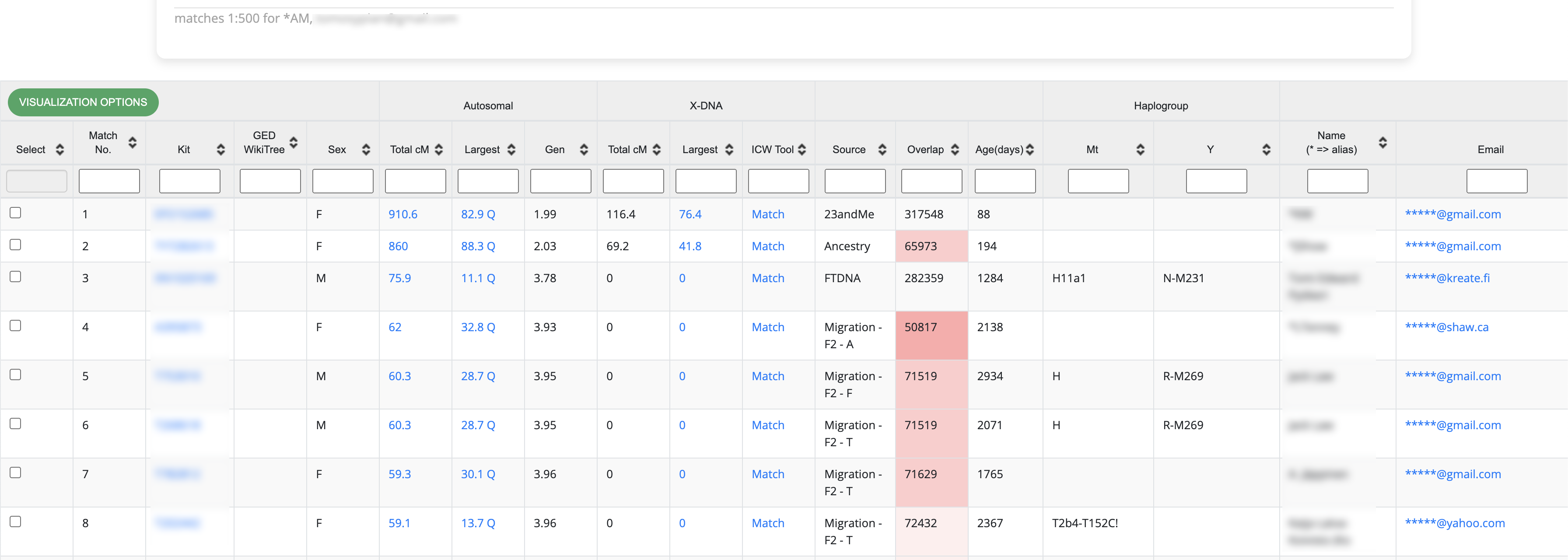
We have also removed a column not necessary, and in its place, we now have a link to the Matches One or Both Tool (aka In Common With), under the heading ICW. Clicking the “Match” link in that column will open a new tab with the searched against kit and the match kit numbers pre-populated in the Matches One or Both tool.
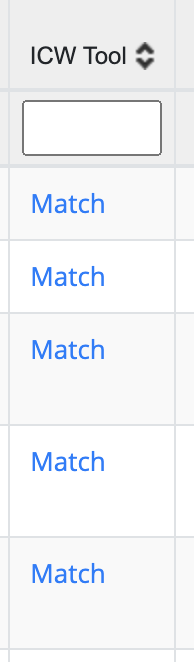
Email Addresses Are Now Masked
Perhaps the most noticeable change is that we no longer display the user's full email address in the match results. Instead, you will see a series of asterisks followed by the kit owner's email domain (e.g. *****@gmail.com). This masked email address is a link that, when clicked, opens the User Lookup Tool with the kit owner’s email address shown on that screen.

This change was required after GEDmatch underwent a recent security and privacy review, to minimize the potential for malicious users to harvest our users' email addresses.
Let Us Know What You Think
With this release, we recognize that a few bugs (that are now fixed) were not caught before this update went live, and we apologize for the frustration it may have caused. Future significant releases will be more extensively tested for bugs and user feedback.
If you find a bug or issue with this latest release, please let us know either using our support ticketing system or by emailing support@gedmatch.com. You can also use the feedback feature towards the top of this page. Have an idea for something we’re not working on that we should be? Leave us a feature request!
Got Questions?
You can also join the community-run Facebook GEDmatch User Group to engage in the community and ask questions! There are many knowledgeable and helpful individuals there who are actively involved in discussions on using GEDmatch.
Thanks and have a great day!